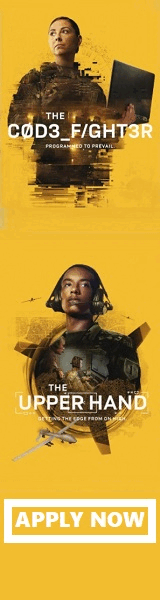The Eurofighter Typhoon is a twin-engine, canard-delta wing, multirole fighter. The Typhoon was designed originally as an air superiority fighter[8] and is manufactured by a consortium of Airbus, BAE Systems and Leonardo that conducts the majority of the project through a joint holding company, Eurofighter Jagdflugzeug GmbH formed in 1986. NATO Eurofighter and Tornado Management Agency manages the project and is the prime customer.
The Typhoon entered operational service in 2003; it has entered service with the air forces of Austria, Italy, Germany, the United Kingdom, Spain and Saudi Arabia. The air forces of Oman, Kuwait and Qatar are export customers, bringing the procurement total to 599 aircraft as of 2016. The Eurofighter Typhoon is a highly agile aircraft, designed to be a supremely effective dogfighter in combat. Later production aircraft have been increasingly better equipped to undertake air-to-surface strike missions and to be compatible with an increasing number of different armaments and equipment, including Storm Shadow and the RAF’s Brimstone. The Typhoon had its combat debut during the 2011 military intervention in Libya with the UK’s Royal Air Force and the Italian Air Force, performing aerial reconnaissance and ground-strike missions. The type has also taken primary responsibility for air-defence duties for the majority of customer nations.
Instructions for adding Military Wallpapers to a PC and MAC.
To add military wallpaper
- MAC OSX
Drag the image onto your desktop. In your Dock, click on the “System Preferences” icon
In the System Preferences window, under the heading “Personal”, click on the “Desktop” icon
Then drag the image file into the window - MAC OS 9
Drag the wallpaper image onto your desktop
Go to the Apple menu, select Control Panels, select Appearance
In the Appearance window click “Place Picture”
In the search window that opens, find the image on your desktop then select the image
Click “Open”
Then in the Appearance Window click “Set Desktop” -
PC
Click on the wallpaper size you want to download
Place mouse cursor over the image & right click the mouse
Choose “Set As Wallpaper” from the pop-up menu
Your wallpaper is now set on your desktop