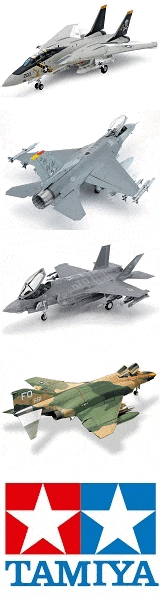The General Dynamics F-16 Fighting Falcon is a single-engine supersonic multirole fighter aircraft originally developed by General Dynamics (now Lockheed Martin) for the United States Air Force (USAF). Designed as an air superiority day fighter, it evolved into a successful all-weather multirole aircraft. Over 4,500 aircraft have been built since production was approved in 1976. Although no longer being purchased by the U.S. Air Force, improved versions are still being built for export customers.
The Fighting Falcon’s key features include a frameless bubble canopy for better visibility, side-mounted control stick to ease control while maneuvering, a seat reclined 30 degrees to reduce the effect of g-forces on the pilot, and the first use of a relaxed static stability/fly-by-wire flight control system which helps to make it a nimble aircraft. The F-16 has an internal M61 Vulcan cannon and 11 locations for mounting weapons and other mission equipment. The F-16’s official name is “Fighting Falcon”, but “Viper” is commonly used by its pilots and crews, due to a perceived resemblance to a viper snake as well as the Colonial Viper starfighter on Battlestar Galactica.
Instructions for adding Military Wallpapers to a PC and MAC.
To add military wallpaper
-
MAC OSX
Drag the image onto your desktop. In your Dock, click on the “System Preferences” icon
In the System Preferences window, under the heading “Personal”, click on the “Desktop” icon
Then drag the image file into the window -
MAC OS 9
Drag the wallpaper image onto your desktop
Go to the Apple menu, select Control Panels, select Appearance
In the Appearance window click “Place Picture”
In the search window that opens, find the image on your desktop then select the image
Click “Open”
Then in the Appearance Window click “Set Desktop” -
PC
Click on the wallpaper size you want to download
Place mouse cursor over the image & right click the mouse
Choose “Set As Wallpaper” from the pop-up menu
Your wallpaper is now set on your desktop